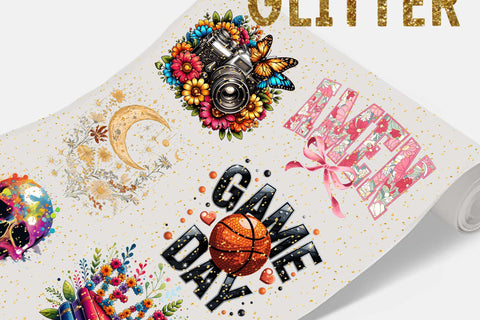Product Description
Welcome to our stunning Gold Glitter DTF Transfers collection, now available with our Gang Sheet Builder! These premium transfers combine dazzling glitter with the convenience of effortless application, letting you maximize your creativity and efficiency. Perfect for crafting pros, fashion designers, or anyone looking to elevate their designs, our Gang Sheet Builder allows you to fit multiple designs on a single sheet for the ultimate customization experience. Create sparkling, show-stopping apparel, accessories, and more – all with a touch of glittery brilliance. Start designing with our Gang Sheet Builder today and watch your creations shine like never before!
Custom Direct to Film (DTF) Transfers are digital heat transfers that allow for vivid, full-color transfer printing using eco-friendly water-based ink to create a heat transfer with so many possibilities.
- Full-color graphic capabilities, including gradients, special effects, and photo-realistic artwork
- Highest-quality direct to film (dtf) transfer
- The superior vibrancy and rich color output
- Extremely versatile, can be applied to nearly any fabric
- Low-temperature application of 305° F
- Excellent stretchability and durability
- Smooth, matte finish
- CMYK color profile, no color matching
When uploading, please make sure that your images meet the below criteria:
- Dimensions are exact, you will not be able to exceed the sheet size.
- Recommended DPI: 300
- File Type: PNG
- The image should have a transparent background. You will receive the image as you have uploaded it.
- Can be used for a single image or add multiple images as a gang sheet as long as it fits in the selected area.
Can be used on 100% cotton, 100% polyester, cotton/poly blends, tri-blends, mesh, canvas, Lycra®, and spandex.
Peel, Stick, and Done
Skip the press — just peel your design and stick it where you want it. Our UV DTF stickers make application effortless with a clean, bubble-free finish that instantly upgrades any project.
Built to Last
Made to handle it all — sunlight, scratches, and daily wear. These UV DTF prints stay bright and clear whether they’re indoors or outdoors.
Vibrant Color, Sharp Detail
Printed with high-resolution UV inks for rich, bold colors and razor-sharp lines. Your artwork looks just as good on the cup as it did on your screen.
Completely Waterproof
No peeling. No fading. Just lasting color that stays strong through rain, rinses, and everyday use.
Sticks to Almost Anything
Perfect for smooth surfaces like glass, acrylic, metal, plastic, and wood. From personalized tumblers to branded merch, you can decorate it all.
Get the Best Print Possible
For clean edges and crisp details, always set your artwork to 300 DPI resolution. Low-resolution files can cause blurry or jagged prints, especially on curves and fine lines.
Design at Actual Size
Create your design at the exact size you plan to print — or larger. Enlarging small artwork later can distort edges and reduce quality.
Use a Transparent Background
Unless you’re intentionally printing a solid rectangle, make sure your file background is transparent so only your design transfers.
File Format
We recommend PNG for best results — it supports transparent backgrounds and keeps your artwork sharp with lossless compression. Other accepted formats include PDF, AI, or PSD.
Files not meeting these specs may delay processing.
About Gang Sheets
If you’re printing multiple designs on one sheet, that’s called a Gang Sheet — the best way to save time and money. You can fit several logos, decals, or design sizes on a single 22-inch sheet, so you get more prints for the same price.
Gang sheets are great for:
- Printing different logos or decals in one go
- Creating multiple sizes of the same design
- Maximizing your print area and reducing waste
How to Set Up a Gang Sheet (Photoshop or Illustrator)
Step 1: Create a new document using your selected sheet size (e.g., 22” wide).
Step 2: Set your color mode to CMYK.
Step 3: Add your designs to the sheet, starting from the top-left corner. Adjust spacing so everything fits neatly.
Step 4: Leave about ½-inch between each design for easy trimming.
Step 5: Duplicate and align your graphics until your sheet is filled.
Step 6: Double-check your layout, embed all images, and save your file as a PNG.
No Heat Needed — Just Peel and Stick
Our UV DTF stickers are ready to apply straight out of the box. No heat press, no mess — just clean, stick, and go.
How to Apply:
- Prep the Surface – Make sure the surface is smooth, clean, and dry. Wipe away any dust, oil, or moisture.
- Peel the Backing – Slowly remove the white backing film. The design should stay attached to the clear transfer film.
- Apply the Design – Carefully place the sticker onto your surface. Smooth it down using firm pressure with your fingers or a squeegee to remove any air bubbles.
- Peel the Film – Gently lift the clear film at a 45° angle. Go slow to ensure the design transfers completely.
Pro Tip:
For best adhesion, let the sticker cure for 24 hours before washing or exposing it to water.
Frequently Asked Questions
Clear Answers To Help You Make Informed Decisions
Yes! That’s what a gang sheet is for. You can fit as many designs as you want on a 22-inch-wide sheet — mix logos, names, or stickers in one upload to maximize your space and save money.
Nope — no heat required. Just peel, stick, and press firmly. Your design will transfer cleanly and stay put.
Definitely — but for best results, hand wash only and avoid soaking. This keeps your designs looking fresh and vibrant longer.
All sheets are printed in-house in Virginia and 48 hours turnaround time.
We’ve got you covered. If something’s off, we’ll reprint or replace your order at no cost — guaranteed.
You May Also Like
A selection of our best products, recommended just for you.
Recently Viewed
Take another look—your perfect product might just be one click away.

Gold Glitter DTF Transfers Builder
$13.00